On , I learnt ...
How to run Google sites as standalone MacOS apps that Alfred can start
Many Google sites such as Meet, Drive and Youtube can be run as Progressive Web Apps (PWAs), which means they run in their own Chrome application and are treated as separate apps in MacOS.
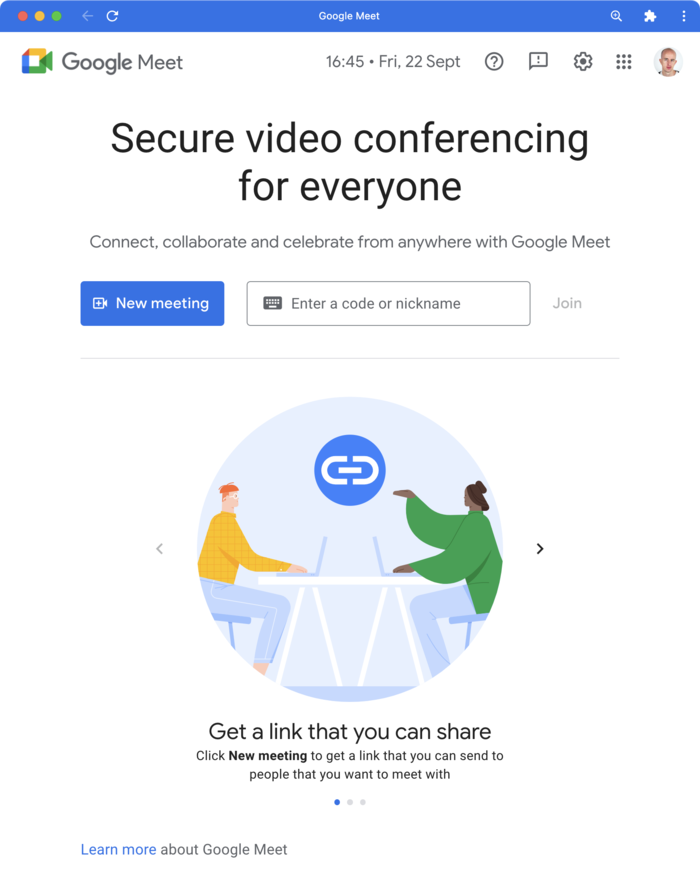
You can cmd+tab to switch to them and open them with Alfred.
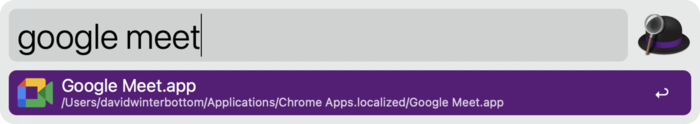
To install a PWA, click the install icon in the site’s address bar in Chrome.
This will add the app to an ~/Applications/Chrome Apps.localized/ folder.
In addition to inspecting the above folder, you can view and manage your
installed PWAs by visiting chrome://apps in Chrome.
To get Alfred to find and launch your PWAs, you need to add the above folder to the “Search Scope” list in Alfred’s “Features > Default Results” settings.