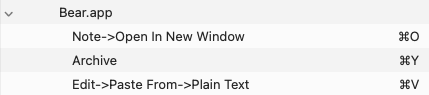On , I learnt ...
How to bind custom keyboard shortcuts to nested MacOS menu options
MacOS allows you to override and bind new keyboard shortcuts for an app.
This is done via the System Settings > Keyboard > Keyboard Shortcuts... UI, in
the App Shortcuts section of the left-hand nav, where you can define custom
mappings for any menu item.
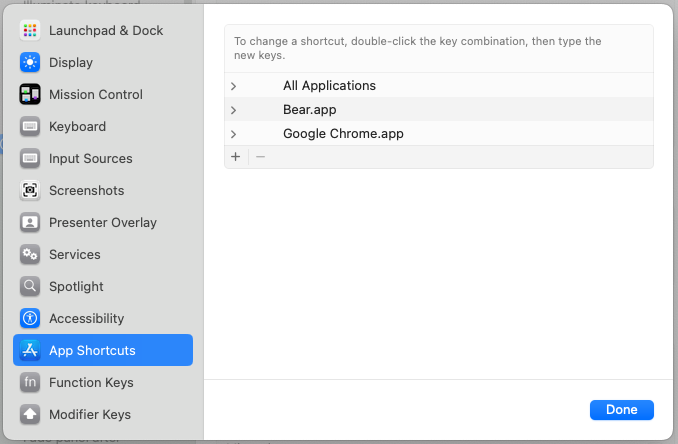
Today I discovered the syntax for adding mappings for nested menu options:
${top_level_menu_name}->${nested_menu_name}
Stop pasting rich text!
I’ve used this in Bear to add custom shortcuts for:
- Archiving a note
- Ensuring paste-from-plaintext is the default
- Opening a note in a new window