On , I learnt ...
Docker for Mac stores all containers and images in a single disk image
All images and containers are stored in:
~/Library/Containers/com.docker.docker/Data/vms/0/data/Docker.raw
as opposed to Linux which uses the /var/lib/docker directory.
The size of this image can be configured in the Docker for Mac system preferences:
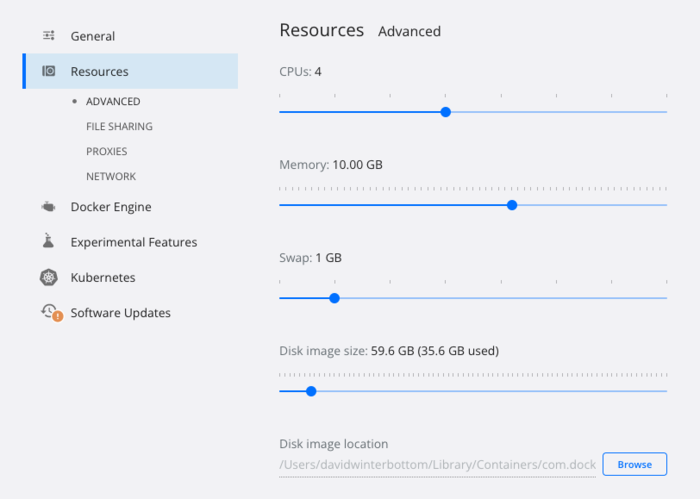
If you find docker build is erroring with a “No space left on device” error,
this is a likely cause. You can free up space in this disk image by running:
docker system prune
There’s more info in the Docker docs on disk utilization.